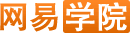Process Quick Reference Handbook
A process is an execution activity of a program on a computer. When you run a program, you start a process. Clearly, a program is static (dead), while a process is dynamic (alive). Processes can be divided into system processes and user processes. Any process that is used to accomplish the various functions of the operating system is considered a system process; these are essentially the operating system itself in its running state. User processes, on the other hand, are all the processes that you initiate.
You can open the Task Manager by pressing the shortcut key combination Ctrl+Alt+Del and then checking the Processes tab. Alternatively, you can right-click on an empty area of the taskbar, select "Task Manager," and then check the Processes tab.
Executable viruses that pose significant threats also appear within the system in the form of "processes" (some viruses may not show up in the process list, such as "macro viruses"). Therefore, promptly checking and accurately terminating illegal processes plays a critical role in manual virus removal.
Thus, learning how to view and manage processes has profound significance for the stability and security of our systems. Today, I will guide you in learning about and mastering system processes.