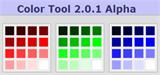Compact Ajax Chat Room - azChat
Back in March, I introduced a chat room service called Gabbly. Gabbly is a service that combines websites with chat, offering an interesting concept but unfortunately lacking in speed. Recently, I tried out another chat room service and was quite impressed, so I want to share it with everyone.
This chat room service is named azChat. The exact launch date is unclear, and it's currently still in the Alpha testing phase. However, it’s an Ajax-based instant chat room service that is very fast and compatible with almost all mainstream browsers, including Firefox, Flock, Safari, and IE6 (and browsers based on IE6). You may notice Opera is missing; indeed, it is not officially supported, and I personally tested it using Opera, where it failed to load the chat content.
The interface of azChat is extremely simple, with no unnecessary images. You can create a new chat room without registration by simply entering a name on its homepage:
[Click to view larger image]
However, if you don't want your username to be taken by others, you can register for an account (recommended). The process is very straightforward, and you don’t even need to confirm via email. Additionally, there are some settings within azChat that only registered users can save.
azChat is divided into two sections: the left side is the chat area, and the right side is the file upload area. Please note, these files are uploaded by other users and cannot be guaranteed to be safe. Therefore, unless necessary, do not download these files arbitrarily.
[Click to view larger image]
Chatting is very simple; any user can directly input a username and content, and the chat content will instantly appear below. There are also some functional settings available by clicking Options:
[Click to view larger image]
During the trial, I noticed that clicking Clear Chat Data does not truly erase the chat history, though I'm unsure if this is a bug. Nonetheless, it doesn’t significantly affect usability.
Although azChat is small and simple, it still supports common chat room features such as BBcode—click here to see all codes. It also includes emoticons, similar to Gtalk and GmailChat, where typing common combinations like :D will generate different emoticons. Click here to see all examples.
To embed an azChat chat room into a website, you can use the following code (obtainable by clicking Share Chat; the one below is suitable for a small window):
```html
```