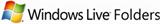How to build a corporate email using Windows Live Custom Domains and enable email sending and receiving on the client side
Are you, my friend, using a paid personal email account?
Do you, my friend, own a personal domain but don't have an email account associated with that domain?
Are you, my friend, using an email account associated with your personal domain but still feel unsatisfied?
Do you, my friend, want to have a personal domain email like Hotmail? And at the same time, you need to be able to send and receive emails through a desktop client?
If your answer to any of the above is "yes", then you should take a look at this article.
To achieve these functions, you first need to meet the following conditions:
You own a computer;
You have a Windows Live ID, which is that Hotmail email or your MSN number;
You need to apply for a domain name, such as ".com", ".cn", or ".com.cn", or others. In short, you need a domain name. I applied for a ".com" domain and it cost more than 300 RMB for 5 years. I think if we calculate based on 100 accounts, it's much more cost-effective than those paid email services, right? And you can decide your own username, anything you want;
Your computer needs to have the following software installed: Windows Live Mail Beta (download address: http://get.live.com/betas/maildesktop_betas). I'm not sure if it requires a genuine operating system. My computer uses a genuine Windows XP SP2, so I haven't tested it on a pirated operating system. Please understand. If your computer has a genuine operating system, I suggest you also upgrade IE6 to IE7, it's quite useful.
Next, let's talk about the steps to operate: