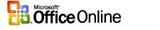Office 2007
A video introduces the interface and design philosophy of Microsoft Office 2007, where it explains the "Ribbon" that replaces the traditional toolbar (I don't think I misunderstood this...).
Office 2007 is almost revolutionary compared to previous versions. The video mentions that editing in Office 2007 doesn't require you to go through the cumbersome process of "selecting dialog boxes, changing settings, and waiting for confirmation" as in the past versions; instead, it's real-time (Real-Time). For example, when you select a picture, the Picture Tool will automatically appear in the powerful Ribbon; another example is when you select text, an editing box for font settings will pop up next to the text, and it will disappear automatically when you move the mouse away.