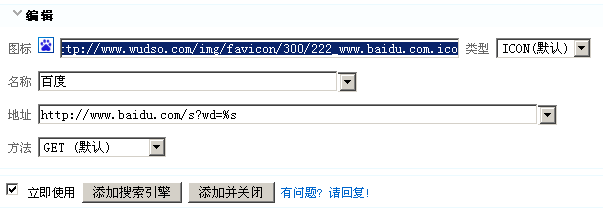Nothing is unavailable without search; Encyclopedia of Search
Currently, the Wudso website has collected nearly a thousand search engines.
**I. Add Search**
1. Especially, you can add search engines to your browser. It supports IE7/8, Maxthon, and Firefox.
- Both the name and address are editable. In Firefox, you can also modify the icon.
- In IE7/8 and Firefox, an "Add Search" icon will appear in the browser's search bar; just click it.
- Many searches provide search suggestions in IE8 and Firefox (manually added ones do not):
- Searches with suggestions found: Baidu, Taobao, Gougou, VeryCD, Google, Baidu Images, Google, Pipi Movies, Yahoo, Youdao, Youku, Tudou... and more. You can find them yourself :)
2. For IE-based browsers, you can add to the right-click menu.
3. You can also add it to your bookmarks for searching (bookmarklet).
4. In IE, you can add quick search to the address bar.
5. Additionally, you can add it to the Google Toolbar.
6. There is also the IE7pro search code.
**II. Add Search**
You can download this: http://www.wudso.com/download/menuext.zip
After installation, restart your browser. Use an IE-based browser to create a search anytime on any page.
**III. Find Search**
Just input the name or URL to search for it, such as:
http://www.wudso.com/find/?q=baidu
http://www.wudso.com/find/?q=%E7%99%BE%E5%BA%A6 (Baidu in Chinese characters)
http://www.wudso.com/find/?q=taobao
http://www.wudso.com/find/?q=movie.gougou.com