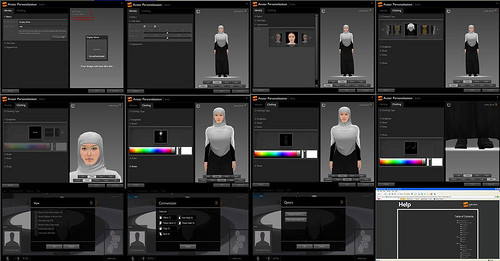[Translation] Virtual 3D Shopping Experience - Lenovo eLounge
Translator's note: If eLounge operates successfully, and with the increasing speed of the internet and better configurations in the future, could interactive marketing and online shopping be guided into a new field? What kind of experience will there be regarding 3D technology and interactive design?
Last month at CES, Lenovo showcased for the first time its collaboration site with Nortel — the virtual interactive online store eLounge. I'm not particularly enthusiastic about virtual interaction, but who knows? It looks very trendy and has opened up many possibilities for the future, so I forwarded it to my colleague Lisa, who will conduct further in-depth research.
— Mark
———————————————————————————————————————————
Lisa Adnan
This is my first experience browsing a virtual 3D online store, and I did a Google search for lenovo eLounge, which returned some information including the following youtube video. The experience on this website feels just like playing a 3D game on my T61.
Lenovo eLouge runs on a plugin from web.alive. The first time, you need to download a plugin to experience its virtual interactivity. Don't worry, there are detailed instructions telling you how to do it.
At first, I was very excited and spent a lot of time walking around in eLounge and exploring every feature. Then I found a prominent notice on the wall, where eLounge told me how to customize my 3D avatar. I was excited like a child getting a new book trying everything possible. I can choose the perspective of what I see, select clothing and edit it, and even upload my own pictures to define it. I can also interactively chat with Lenovo's online representative.
Defining a 3D personalized avatar is quite simple. The F2 key can describe what you want to look like. Two menus allow you to define the characteristics and clothing of your 3D avatar. Then there will be some basic and advanced appearance definitions and statistics. Basically, the sales representative will know how to address you — because you will have a name and photo display function in eLounge. In the advanced options, you can customize your height, weight, and gender. Then you can view your 3D virtual avatar from all angles.
Under the clothing options, there are types of clothing, glasses, scarves, robes, and shoes. In fact, these settings almost have the same appearance. Depending on the details of your interests, you will be amazed by your personalized 3D virtual avatar! An extra menu can also help you interact with the sales representative. When you want to ask the sales representative some questions, you can wave to them, which is included in the communication menu. You can talk to them or type to communicate with them using the keyboard. If you choose typing, you can input letters M and T to communicate. More tips and tricks can be found in the help menu.
Continuing to browse in eLounge, two Lenovo products Thinkpad and IdeaPad will be presented to you. But unfortunately, during my visit, workstation-level products like ThinkCentre and IdeaCentre series were not displayed. Here, I can click on the machines to find detailed information about each series of Thinkpad or IdeaPad. If I want to purchase any machine, by clicking the custom or purchase button, it will move to the shopping cart. Of course, eLounge makes your shopping process more interesting.
Of course, there are still some areas that need improvement. I found that without background music, it was too quiet — if there was some, it would let me relax while exploring eLounge; I also felt a bit dizzy, possibly because the characters in eLounge walk a bit floaty and cannot be well controlled. However, after exploring eLounge for a while, you will become very proficient in controlling your 3D avatar (note: does this person never play 3D games?). If you get stuck, there is a help page to guide you. I am curious about the functions of ePortal, eStage, and eMeeting, as they have no information to view. Who can imagine the ways these Lenovo features can be used in the future? English is not my native language, and eLounge customer support is in English. I hope that in the near future, if eLounge can expand to other languages, such as Japanese, Korean, etc. (note: why not mention China, at least a Chinese company going global -_-|||).
eLounge is an interactive online shopping website that can save time and gasoline. Moreover, your online shopping becomes more interesting, and you can ask sales representatives some questions, etc. Finally, don't forget to participate in the eLounge improvement survey, so we can better serve our customers.
——————————Line Separator——————————————————
After reading this article, I was ready to experience it, but the plugin is small, only 160K, but after downloading it, I had to download a 21M runtime file, and due to the internet speed issues, it kept disconnecting, so I couldn't experience it temporarily.
However, overall, it basically achieves the function of online 3D shopping. I'm curious about how to create an "interesting" shopping atmosphere, is it just saving gasoline that simple? Compared to 2D stores like Taobao and eBay, what is the advantage of its experience?
I'll conclude after testing.
Compared to C2C, this kind of capital-intensive thing is still suitable for large B2C enterprises.
Original link | Plidezus' sky