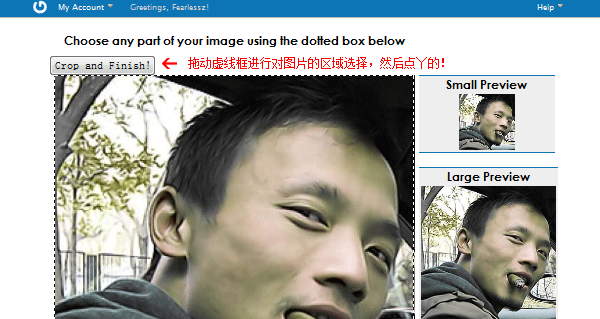Set up a Gravatar avatar, so everyone can get familiar with your face.
by fearless on 2009-01-06 06:49:48
In this version update of Nahan Network, the comment section has added the display of participant avatars, but why does it only show one avatar for most friends? Today, the first article of Nahan's tutorial will let everyone know how to set up your avatar properly. And don't think it's only usable on Nahan Network. On any site that supports Gravatar avatar display, you just need to set it up once, and it will be universally displayed. Almost all independent blog sites support Gravatar avatar display. 1. Open http://en.gravatar.com/...