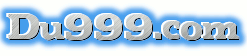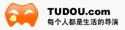How to Install Windows XP (Detailed Illustrated Guide)
I. Preparatory Work:
How to install
1. Prepare the Windows XP Professional Simplified Chinese Edition installation CD and check if the CD drive supports auto-start.
2. If possible, before running the installation program, use a disk scanning program to scan all hard drives for errors and repair them. Otherwise, if the installation program detects hard drive errors during operation, it could cause trouble.
3. Write down the product key (installation serial number) of the installation file on a piece of paper.
4. If possible, use a driver backup tool (such as: Drive Genius 2004 V1.9 Beta.exe) to back up all drivers under the original Windows XP to the hard drive (for example: F:\Drive). It's best to note down the models and manufacturers of major hardware components such as the motherboard, network card, and graphics card, and download the driver programs in advance for backup purposes.
5. If you want to format the C drive or D drive during the installation process (it is recommended to format the C drive during installation), please back up useful data on the C drive or D drive.