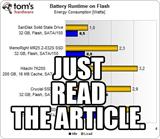Slim down the C drive, and let your computer run at lightning speed_Windows
Note: This article applies to the XP system! It is suitable for those who want to clean up drive C, and also for those whose computers are very old. You don't have to delete everything, but rather selectively delete according to your actual situation!
If you use optimization tools like Optimization Master or similar software, you can achieve partial results.
When downloading something, some websites default to drive C. If you can choose the download location, it's best to select another drive. If you cannot change it, there's nothing you can do. Files in drive C are also places where viruses like to visit.
For users who have been using their computers for a long time, there will be some unused data accumulated in drive C, which occupies too much space. Shouldn't we delete what we don't need?
Deleting unnecessary files and freeing up space can make our computer run faster and not waste resources. So, what should we delete?
1. Open "My Computer" - "Tools" - "Folder Options" - "View" - check the option "Show all files and folders" - "OK".