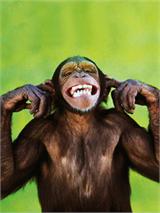Soonr - Browse your computer files on your phone | ZEAZ CLAW
Snoor is a very interesting website that allows you to connect your computer and phone via the internet. As long as your phone supports it and you have a sufficient mobile data plan, theoretically, you can even use your computer as your wireless network storage (of course, speed needs to keep up, looking forward to 3G). The service provided by this company allows you to install their client on your PC, then designate a directory for mobile browsing. You can place various types of files (non-hidden attributes) in it. Then, log in via your phone at https://www.soonr.com/, enter your registered account, and you can browse files on your computer from your phone. Even if your computer client is turned off, it doesn't matter because the site provides 100MB of space, allowing you to browse uploaded files even when the client is offline (uploading starts automatically when the PC client is opened). This reminded me of the Flickr Foldr Monitor I recently saw (a small tool that can automatically upload photos to Flickr). Registration for a Snoor account requires installing the client; registration cannot be done directly on the website. Files can be managed by logging into the website, via the phone, or through the client - three methods in total. Unfortunately, my phone cannot be verified and bound, otherwise, it could send SMS and emails, etc. Below are some screenshots of usage: