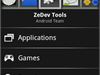Google Chrome is out!
Official Website: http://www.google.com/chrome/
It uses the same WebKit engine as Apple's http://www.apple.com/safari/.
I just downloaded it, and there are unique aspects of its UE design, such as the placement of tabs at the top, and the fact that the entire browser has only two main function buttons.
However, like Safari, there is something I'm very dissatisfied with: you can't view image dimensions or other information.
One significant improvement over Safari is the appearance of a download status bar in the lower-left corner when something is being downloaded. Additionally, when you hover your mouse over a web link, the status bar will display the address of the link.
The status bar is hidden under normal circumstances, but when you maximize the browser, it seamlessly integrates with the system. This is quite clever.
Another smart feature is the drag-and-save functionality after searching for and downloading files. Some services on Apple products offer this kind of feature.
For now, I'll mention these points. We will continue to keep an eye on this browser.