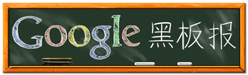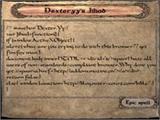Google Blackboard: The "Small Features" and "Big Goals" of Google Toolbar - Part II: Ingenious Functions
Search is Google's bread and butter. In the previous article, we briefly introduced the search function of the newly released Google Toolbar. In this article, I would like to share with you some useful "little features" that have appeared in this version, hoping that each feature will bring a pleasant surprise to users.
Google's mission is to organize global information and make it accessible and usable for everyone. For Google China, there may be another addition: making all the world’s information available in the language most familiar to Chinese people - using "Chinese to conquer everything". Through the translation function on the toolbar, users can simply hover their mouse over English words on a webpage to translate them into Chinese.
In addition, the "spell check" function is also quite practical as it helps you immediately identify spelling errors on any webpage. Then, by clicking the "auto-correct" option, it will fix all the spelling mistakes for you.
Even more powerful is the one-click translation button on the toolbar, which allows users to translate the entire page they are browsing into Chinese. For example, the figure below shows how you can browse Stanford University's website through one-click translation.
Although the accuracy of machine automatic translation still needs improvement today, it has opened a door to the world for those who are not good at English. Based on the current product, the writing style and grammatical standard of the original English author can greatly affect the quality of the translation - sometimes accurately...