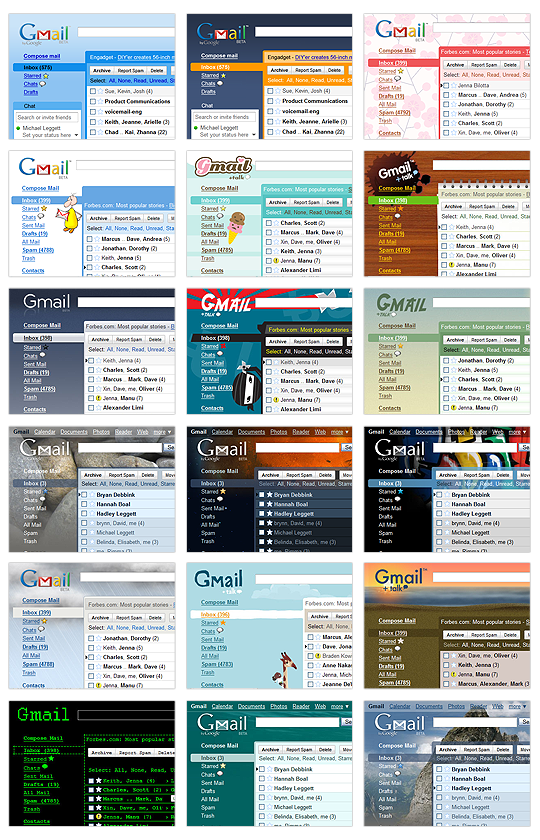1022 - Try Gmail Themes - Gmail Themes
by dadi007 on 2008-11-27 22:31:45
You can personalize the look and feel of Gmail by clicking on the "Themes" tab in "Settings." According to Google, "In some cases, you can also customize by location. Some themes change throughout the day, and we'll use the location information you provide to make sure the theme changes correctly based on sunrise, sunset and/or weather in your area. If you select one of these themes, you'll see a 'Country/Region' drop-down menu. Please select your desired country or region, then enter a city name in the corresponding field. If you leave this blank or enter an invalid city name, your location will be set to the capital of the selected country or region."