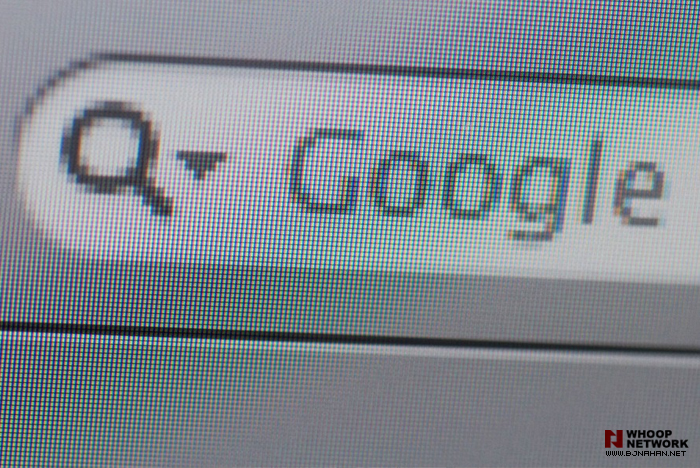Change E-life - Master search techniques
Nowadays, as search engine technology becomes increasingly advanced, casually typing a phrase into the search bar can yield results in the millions. So, how do you find the answer you're looking for among millions of results? In fact, when searching, we can use keywords or multiple keywords to narrow down the results, making them closer to the answers you seek. Moreover, for more precise searches, you should learn to use Google's features like the "+" and "-" operators, as well as the Filetype search syntax.
You could even type all the food items in your fridge into the search bar, and the results will suggest what you should cook for dinner tonight.
In addition to online searches, you can also use the built-in search function of your operating system to search for files on your computer. Use Vista's Saved Search feature to locate the files you want and create a dynamic storage system. For example, you can gather all content related to NYC together, or collect all photos taken on your birthday.
Gmail’s built-in email search function is also very convenient and delivers excellent search results.