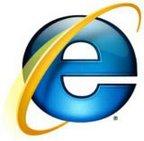Differences between IE and Firefox in handling HTML
Because sometimes I manually write HTML (using GVIM at that time), I've noticed quite a few differences in details between IE and Firefox. Here they are for your reference.
1. **Non-existent images without specified width and height have different display effects:**
- IE will show an image frame with the alt text inside.
- Firefox will only display the alt text, and users may not realize that it was supposed to be an image.
- Note: If the image specifies width and height, then both behave the same way.
2. **Different tooltips when hovering over images:**
- IE uses the alt text as the mouse hover tooltip.
- Firefox has no tooltip.
3. **Different cursor hover tooltip content for ``:**
- IE still shows the alt of the image (see reason in 2).
- Firefox shows the title of the link.
4. **Different handling of images when copying a webpage and pasting it into Notepad:**
- IE completely ignores the image.
- Firefox retains the alt text of the image.
Overall, Firefox is more standardized, but IE provides a better user experience in cases 1 and 2. Case 3 is due to improper handling by IE, and case 4 is a significant oversight by IE.