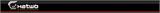Big Revelation of Photoshop Plug-in Filters
When it comes to Photoshop, I think a lot of people know it—it's Adobe's flagship product and the top dog in image editing software. However, when it comes to Photoshop filters, many may not be clear or familiar with them. Of course, some might say they're just some filters within the Photoshop software. Yes, those are just some of Photoshop's internal filters. These filters not only provide endless creative space for professional designers but also offer rich image processing functions for beginners. However, if you want to become a Photoshop expert, then you must understand Photoshop's third-party filters, also known as external filters.
Before introducing external filters, let me briefly explain some basic knowledge about Photoshop filters. Photoshop filters can generally be divided into three parts: internal filters, built-in filters (those that come with Photoshop), and external filters (third-party filters). Internal filters refer to filters embedded within the Photoshop program itself; there are 6 groups with a total of 24 filters. Built-in filters refer to... (the features or components included directly by Photoshop)...