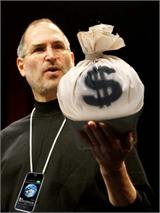The Essential Guide for New iPhone Users
Over the past few days, Apple has been gradually releasing information about the iPhone and is set to answer some questions by 6 PM Eastern Time this Friday (the 29th).
Early reviews of the iPhone have alleviated some concerns, such as the touchscreen functionality, while raising new issues, particularly regarding the EDGE cellular network.
Below are answers to some frequently asked questions related to the iPhone, covering technical specifications, how to use its features, and where to purchase the device.
**Q: What is the iPhone?**
**A:** The much-hyped iPhone is a product that combines an iPod, internet browser, and phone. It will be available for sale in the U.S. on Friday. During a keynote address, Jobs said that Apple would reinvent the phone industry.
**Q: What features does the iPhone have?**
**A:** First and foremost, it's a large-screen video iPod capable of playing music and videos, with storage capacities of either 4GB or 8GB. The iPhone runs on Mac OS X and can browse the web using Safari via Wi-Fi or AT&T’s EDGE cellular network. It also makes calls using AT&T's cellular network like other phones.
**Q: Let's start with the iPod functionality—how does it differ from other video iPods?**
**A:** First, its 3.5-inch display is the largest screen on any video iPod released by Apple, offering a resolution of 480x320 pixels for video playback. The current version of the video iPod has a resolution of 320x240 pixels.
The user interface is also different. The familiar click-wheel design has been replaced by a touchscreen. Users can scroll through their music or video libraries by sliding their fingers across the touchscreen and double-tap to select specific files.
**Q: Why did Apple get rid of the click-wheel?**
**A:** Primarily to control other iPhone functions, such as web browsing and email. Jobs stated that Apple didn’t want to copy the designs of other smartphones, which often feature numerous dedicated function keys. The iPhone has only one physical button on its front, with all other functions controlled via soft buttons.
**Q: How do you use the touchscreen?**
**A:** At the top of the iPhone, there's a button that switches between sleep and active modes. When this button is pressed, users must slide their finger across the touchscreen to "unlock" the phone, preventing accidental calls when the device is in a bag or pocket.
**Q: How do you access the internet?**
**A:** Go to the home screen and launch Safari. Apple claims that unlike other phones that can only access websites optimized for mobile devices, the iPhone can access the "full internet." Browsing with Safari feels identical to using it on a PC or Mac. Users can also download bookmarks from desktop systems or laptops.
The touchscreen plays a crucial role in web browsing. Although Safari can access any website, the iPhone's screen cannot display the entire webpage at once, so users must slide their fingers across the touchscreen to scroll up, down, left, or right.
**Q: Can users watch internet videos on the iPhone?**
**A:** Likely yes. Since the iPhone uses Safari, it theoretically supports Apple's QuickTime player software, though this hasn't been confirmed. One thing is certain: users cannot play Flash or Windows Media video files on the iPhone, but they can play YouTube videos.
**Q: How do you check emails?**
**A:** If using web-based email services like Google's Gmail or Microsoft's Hotmail, users can check their emails through Safari. For ISP-provided email accounts, users can access them via the Mail application on the home screen.
An Apple representative confirmed that the iPhone can connect to Microsoft Exchange email servers, but only via IMAP protocol. The iPhone does not support BlackBerry or Good Mobile Messaging email.
**Q: How do you input text on the iPhone?**
**A:** The absence of physical keys means that text input on the iPhone is done exclusively via a soft keyboard on the touchscreen, which might feel unfamiliar to users accustomed to hard keyboards on other smartphones. However, some reviewers noted that after some practice, they could effectively use the iPhone's soft keyboard.
The layout of the soft keyboard is similar to a standard keyboard. Apple recommends users type with one finger.
**Q: Can users enjoy the same internet experience on the iPhone as on a PC or Mac?**
**A:** This depends on the type of connection used. If using a Wi-Fi hotspot, the speed of internet access depends on the speed of the hotspot. While the screen display will naturally differ, the speed remains the same.
If outside the range of a Wi-Fi hotspot, users may feel like they've returned to 1996. The iPhone uses AT&T’s EDGE network, which operates at speeds comparable to dial-up connections.
**Q: Can users make phone calls with the iPhone?**
**A:** Of course. Pressing the Phone button on the screen displays a list of contacts. Tapping a contact's name brings up their contact page, and tapping their number initiates a call. A keyboard also appears at the bottom of the screen, allowing users to input numbers not listed in their contacts.
Users can perform all standard phone functions, such as conference calling. By pressing the Home button at the bottom of the screen, users can use other iPhone applications while on a call.
One interesting feature of the iPhone is visual voicemail, which lets users see who sent each message without having to listen to them.
**Q: What is the battery life of the iPhone?**
**A:** Apple claims that the iPhone's battery can last for up to 8 hours of talk time, 6 hours of web surfing, 7 hours of video playback, and up to 250 hours of standby time. Early reviews indicate that the actual battery life aligns closely with Apple's claims.
However, like the iPod, the iPhone does not have a replaceable battery. Once the lithium-ion battery wears out, users must have it replaced through Apple.
**Q: What is the cost of owning an iPhone?**
**A:** The 4GB model costs $499, and the 8GB model costs $599. But these are just the purchase costs.
Users must also sign a two-year contract with AT&T. Depending on the amount of talk time, there are three service plans ranging from $59.99 to $99.99 per month. Additionally, users must pay a $36 activation fee.