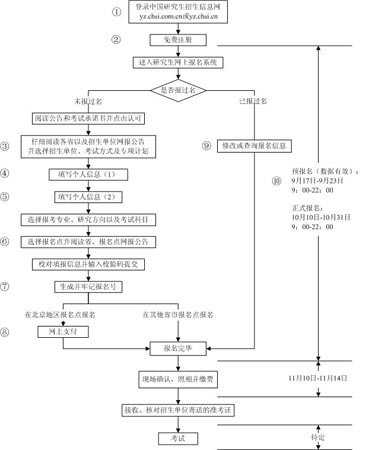Flow chart of the online registration process for the 2008 National Postgraduate Entrance Examination
Note:
① It is suggested that the users of Education Network login in yz.chsi.cn; public network users log in yz.chsi.com.cn. There may be differences in access speed;
② Free registration, please remember the registered username and password. Each registered account can only register online once, which corresponds to one registration number. Please do not register multiple times or submit repeatedly. Moreover, the registered user directly corresponds to the registration number, which is the only way to check the registration number. It will continue to be used in the later adjustment system;
③ Do not turn on software with web interception function; recruiting units, majors and examination methods should be carefully chosen. Once the registration number is generated, it cannot be modified; if you really need to modify, you can only re-register and fill in again. If the original account corresponding to the registration number is not confirmed on site, it will be automatically cancelled;
④ When filling in the information, please read the prompt information on the right side of the registration page carefully and fill in accurately. The text box marked with * is required content. ID card and other items should be filled in using half-angle English input method;
⑤ When filling in the information, please read the prompt information on the right side of the registration page carefully. Information about parents and learning experience should be filled in at least one item;
⑥ During the registration process, please carefully read the online registration announcement issued by the recruitment office, recruiting unit and registration point of each province and city. Candidates who fail to register due to violation of the announcement are responsible for themselves;
⑦ Remember the registration number generated by the online registration system. The registration number is important information for candidates to confirm their registration and take photos at the registration point. If lost, you can enter the online registration system to check with the username and password registered by the candidate;
⑧ Candidates taking the exam at the registration point in Beijing need to pay the registration fee online;
⑨ Modify or query your registration information, among which the information of the recruiting unit, examination method and registration point is not modifiable content; please log in to confirm the filled-in information before the end of the online registration, and it is recommended to save all the information; candidates taking the exam at the registration point in Beijing please check whether the online payment is successful;
⑩ The registration information during the pre-registration period is valid data and does not need to be registered repeatedly.
Source: China Graduate Recruitment Information Network
For more information, please visit: Sina Postgraduate Entrance Examination Channel Postgraduate Entrance Examination Forum Postgraduate Entrance Examination Blog Circle
Special Note: Due to the continuous adjustment and changes in various aspects, all examination information provided by Sina.com is for reference only. Candidates are advised to refer to the official information published by authoritative departments.