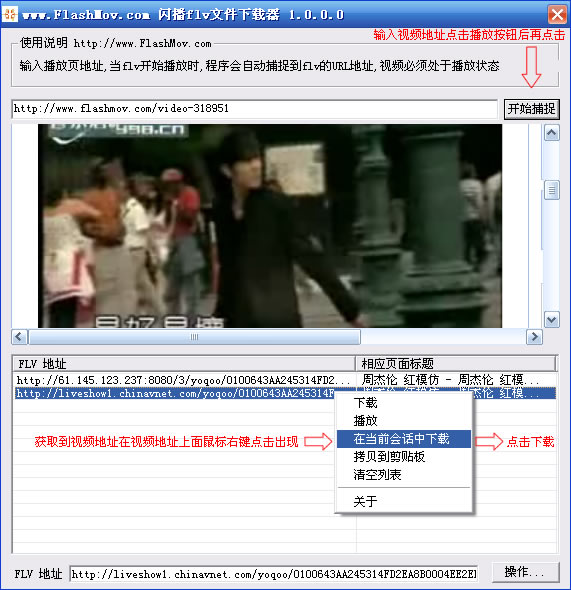Flash FLV Video Downloader
Flv Video Downloader is the video playback and download software officially provided by Flash Broadcast Network. This software supports Flv video downloading and playing from any video sharing platform on the Internet!
Instructions for use: After entering a URL in the input box above, click "Start Capture", and the FLV file player will automatically open the URL you entered and start detecting the FLV file address.
Note: The video must be in play mode!
• At this point, you just need to wait a moment and you will see that the "FLV Address List" has already listed the FLV file address (as shown in the figure above).
• At this point, as long as you select the FLV address you want to download, then right-click the mouse or click the "Operation" button at the lower right corner, you can see the download button!
• Select "Download in Current Session" (recommended), and the save window will pop up directly.
• Select "Download" (download in IE browser window).
• Select "Play" in the pop-up menu to open the FLV file player for online viewing directly.
• If the download speed is slow with the above two methods, you can also choose "Copy to Clipboard", then open the download software for downloading.
• If you detect the address multiple times, there will be multiple FLV file download addresses in the list box. At this point, you can choose "Clear List" to clear the record so that you can easily find the latest detected address.