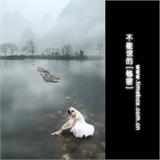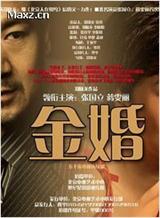Download the Shanghai Grand Exhibition Wedding Dress Template - Dreamy Romance, Image Icon Material Download - Feisu Resource Download Station
Usage: First, scan the photos you need to make into the computer via a scanner (it's better to set the scanning resolution higher; you can also directly use photos from a digital camera), then launch PHOTOSHOP software and open both your scanned photo and the template you want to combine. Drag the photo into the template using the Move tool in PHOTOSHOP, adjust the position, and the composition is complete. If you need to remove the photo background, simply erase the unnecessary parts of the photo with the Eraser tool. Save in PSD format, each image consists of multiple layers, which can be decomposed and used separately.
Applicable for: Photo studios, digital photo printing, photography studios, families, and image design enthusiasts.