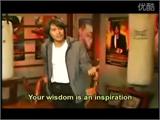Appreciation of the Ultra-cool Visual Photography Works by Foreign Photographer Joey Lawrence
by baobeizhan on 2011-03-11 11:27:06
All the post-processing work on his photographic works is done by him personally, demonstrating his PS post-processing skills and how he creates works that combine material adjustments and synthesis. This includes how to use Lightroom to adjust the exposure of specific areas, followed by HDR image light and shadow post-processing in Photoshop (PS). The tutorial also covers how he uses the Dodge and Burn tools, the Multiply and Soft Light blending modes, as well as how to flexibly adjust the opacity of the brush while in Quick Mask mode, for detailed tonal adjustments of the image's light and shadow.