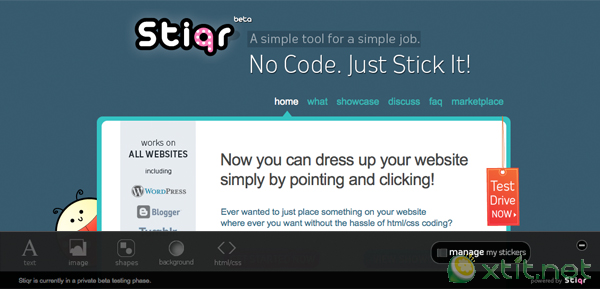Stiqr: jquery based web Widget editing tool - Sweet IT.Net
Sounds like a complicated title, right? When I first came into contact with this thing, I didn't understand it until I tried it myself.
In a nutshell, Stiqr is an online tool built using the jquery framework to provide on-demand WYSIWYG Widget editor for your website. Stiqr lets you add special effects and widgets to your web pages without having to use Photoshop, Fireworks and other design tools, and without having to change a lot of code on your web pages.
image
Just need to be on your page. body> Add a one-sentence code anywhere in the tag, and it's OK. There's no need to make any more changes. This creates an interface between your page and Stiqr. The next step is to call Stiqr's control panel through the interface to add some color to your page.
You don't have to go to Stiqr's website anymore. Everything is done on your own page. Make sure the code is added to your page, then press Shist+F2, a Settings box will appear, enter your Em and password, OK. In the future, press Shist+F2 to bring up the control panel and only need to enter the password. You can then select the elements you want and display them directly on your page. You can easily resize elements, drag and drop the element's position on the page with the mouse, and finally save the result of the changes, truly WYSIWYG.
image
You can use the Stiqr control panel to add many widgets to your page such as text, graphics, HTML code, applications/widgets, and even modify background images. Take this effect for example
image
You can first go to this page to experience the function and usage: http://demo.stiqr.com/ press Shist+F2, enter the password "demo".
Stiqr is a great tool to decorate your pages on demand in a true WYSIWYG way, and is intuitive and easy to deploy and use. This is all made possible by the great jquery framework.
Technorati tags: jquery,Widget
Click to enter: Stiqr