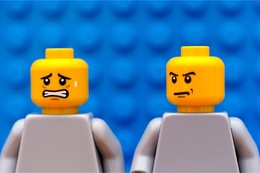Deno JavaScript的包管理器
是针对Deno的包管理,类似于NPM,但保持了Deno的理念。包被缓存,并且只生成一个import_map.json文件。
为了更好地实现此工具,您可以使用Deno命令的工具命令。
注意:如果使用nest.land安装软件包,则必须指定版本,例如:$Trex I--nest [email protected]。
//server.ts从";http/server.ts";导入{serve};从";fmt/Colors.ts";;const server=service({port:8000});控制台导入{green}。日志(绿色(";http://localhost:8000/";));等待(服务器常量请求){请求。Response({body:";Hello World\n";});}。
//server.ts从";oak";;const app=new Application();app导入{Application}。使用((Ctx)=>;{ctx.。回应。Body=";Hello World!";;});等待APP。监听({port:8000});
注意:如果您是Linux/MacOS用户,则必须在安装该工具时手动指定路径,该路径将显示在您的终端导出路径=";/home/username/.deno/bin:$PATH";
要从缓存和import_map.json中删除特定版本,它只适用于标准软件包和从deno.land/x安装的软件包。
标准库中的软件包或从deno.land/x安装的软件包将从缓存中删除。
本地:C:\Users\trex\appdata\Local\deno\deps\https\deno.land\434fe4a7be02d187573484b382f4c1fec5b023d27d1dcf4f768f300799a073e0type:类型脚本编译:C:\Users\trex\appdata\Local\deno\gen\https\deno.land\std\fs\mod.ts.jsmap:C:\Users\trex\appdata\Local\deno\gen\https\deno.land\std\fs\mod.ts.js.mapdeps:https://deno.land/std/fs/mod.ts https://deno.land/├─┬。std/fs/Empty_dir.ts https://deno.land/std/path/mod.ts https://deno.land/std/path/_constants.ts https://deno.land/std/path/win32.ts https://deno.land/std/path/_constants.ts https://deno.land/std/path/_util.ts│└─┬│├──│├─┬││├──││├─┬││。https://deno.land/std/path/_constants.ts https://deno.land/std/_util/assert.ts https://deno.land/std/path/posix.ts https://deno.land/std/path/_constants.ts https://deno.land/std/path/_util.ts https://deno│└──││└──│├─┬││├──││└──│├─┬。.land/std/path/common.ts https://deno.land/std/path/separator.ts https://deno.land/std/path/_constants.ts https://deno.land/std/path/separator.ts https://deno.land/std/path/_interface.ts https://deno.land/std/path/glob.ts││└─┬││└──│├──│├──│└─┬│├─。https://deno.land/std/path/separator.ts https://deno.land/std/path/_globrex.ts https://deno.land/std/path/_constants.ts https://deno.land/std/path/mod.ts https://deno.land/std/_util/assert.ts https://deno.land/std/fs/ensure_dir.─│├─┬││└──│├──│└──├─┬。https://deno.land/std/fs/_util.ts https://deno.land/std/path/mod.ts https://deno.land/std/fs/ensure_file.ts https://deno.land/std/path/mod.ts https://deno.land/std/fs/ensure_dir.ts https://deno.land/std/fs│└─┬│└──├─┬│├──│├──│└──。/_util.ts https://deno.land/std/fs/ensure_link.ts https://deno.land/std/path/mod.ts https://deno.land/std/fs/ensure_dir.ts https://deno.land/std/fs/exists.ts https://deno.land/std/fs/_util.ts https://deno.land/std├─┬│├──│└──├─┬util.ts。/fs/Assure_symlink.ts https://deno.land/std/path/mod.ts https://deno.land/std/fs/ensure_dir.ts https://deno.land/std/fs/exists.ts https://deno.land/std/fs/_util.ts https://deno.land/std/fs/exists.ts https://deno.land/│├──│└──├──├─┬symlink.ts。std/fs/https://deno.land/std/path/mod.ts_glob.ts https://deno.land/std/fs/walk.ts https://deno.land/std/_util/assert.ts https://deno.land/std/path/mod.ts https://deno.land/std/_util/assert.ts│├──│├─┬││├──││└──│└──├─┬https://deno.land/std/fs/move.ts https://deno.land/std/fs/exists.ts https://deno.land/std/fs/_util.ts https://deno.land/std/fs/copy.ts https://deno.land/std/path/mod.ts https://deno.land/std/fs/ensure_dir.ts│├──│└──├─┬│├──https。://deno.land/std/fs/_util.ts https://deno.land/std/_util/assert.ts https://deno.land/std/fs/read_file_str.ts https://deno.land/std/fs/write_file_str.ts https://deno.land/std/fs/read_json.ts https://deno.land/std/fs/write_json.ts│└──├──。https://deno.land/std/fs/walk.ts https://deno.land/std/fs/eol.ts├──└──。
假设您的模块依赖于远程模块。当您第一次编译您的模块时,将检索、编译和缓存。它将一直保持这种方式,直到您在一台新机器上运行您的模块(比如在生产中)或重新加载缓存(例如通过)。但是,如果远程url中的内容发生更改,会发生什么情况呢?这可能会导致您的生产模块使用与本地模块不同的依赖项代码运行。为了避免这种情况,Deno的解决方案是使用完整性检查和锁定文件。
欢迎投稿,创建一个拉取请求并将您的功能发送给我们,首先检查投稿指南。